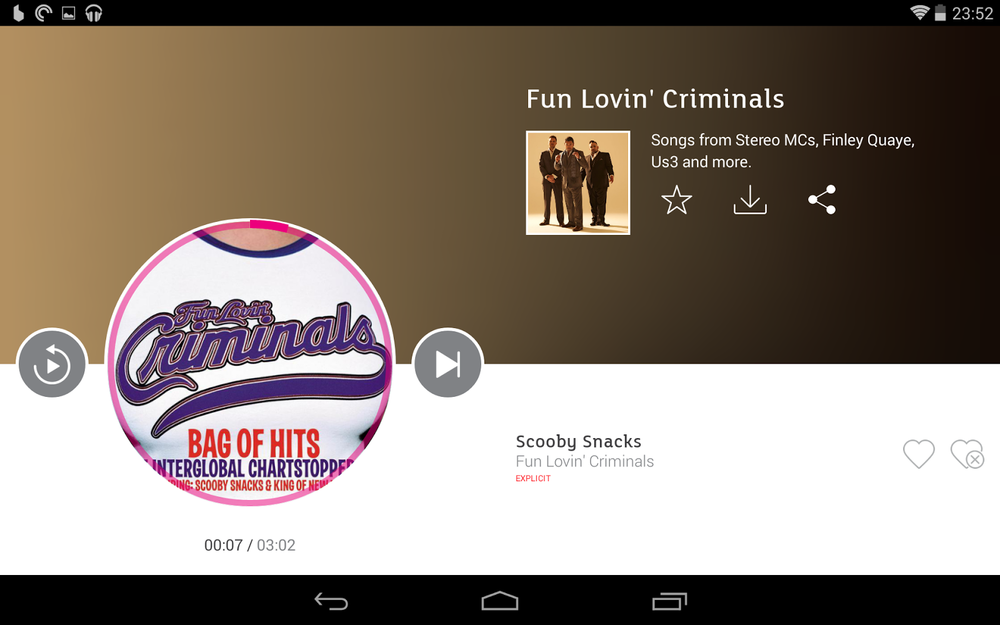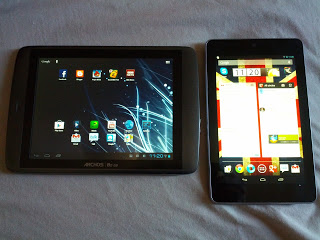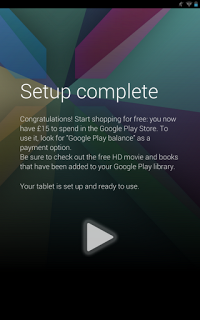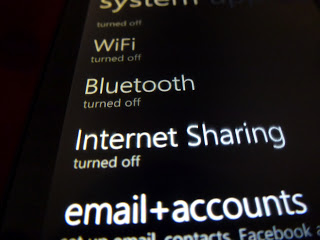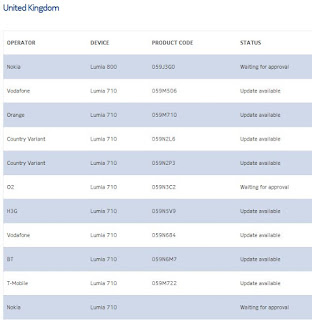It's been just over a year since UK retailer Tesco launched the original Hudl, their own brand tablet which delivered a close to stock Android experience and excellent value for money. This review reflects my own personal views of the Hudl 2, which I purchased from Tesco. For full disclosure, Tesco is also my part time employer as made clear in the todoleo.com about page.
The original Hudl was a hit in the UK. At the Hudl 2 announcement Tesco proudly announced the fact that they had sold over 750k of their first generation Hudl. In late 2013 it offered an excellent spec sheet for less than half the price of similar Android tablets. With the Hudl 2 Tesco aims to have a similar hit on sale in their stores and online channels. The spec sheet is as follows (Hudl 1 spec in brackets for comparison).
The device itself is of solid construction and feels lighter to hold copmpared to the Hudl 1. Soft touch plastic (similar to the back of the Nexus 7 2013) covers the back, sides and edge of the bezels on the two sides when held in landscape mode. The back has perforated grilles for the Dolby optimised speakers and the camera, while volume and power controls are on the top edge. The microUSB port is on the right side, and the standard 3.5mm audio jack is on the right. On the bottom side you have the MicroSD slot and MicroHDMI port. The Hudl 2 has a simple but well thought through design language going on. No fake metals or pleather in sight, you get the feeling this is a well built utilitarian device.
The Hudl 2's screen is the same size and resolution of the LG G Pad 8.3 and is very pleasant to use. Colours are crisp and the contrast ratio is comparable to that of the Nexus 7 2013. Great for watching HD videos and editing photos in Snapseed for me.
One of the reasons I liked the original Hudl was how close to a stock Android 4.2 experience you got, with a minimal spattering of Tesco bloatware which could be disabled. The Hudl 2 increases the bloatware slightly, but remains extremely close to stock Android 4.4. The increase in bloatware is mainly in the form of the Google Now inspired Hudl launcher and more apps/services Tesco can bundle with the device
Tesco are aiming the Hudl 2 at the UK families, and to make this a better option than other tablets on the market (Amazon Fire cough cough, iPad Mini cough cough, Archos splutter!) parental controls are a main feature. Much easier to use than the Fire HD's FreeTime, with the Hudl 2's "Child Safety" app you have pretty granular control over profiles you set up for your little munchkins. As well as time limits for device use and web filtering, the whitelisting of apps is made simple and easy to apply. "Child Safety" leverages the user profiles functionality of Android KitKat, the Hudl 2 just has a really easy way of setting it all up and managing it.
Earlier I mentioned bloatware, and it is fair to say that the Hudl 2 has quite a bit of it although very little of it is launched by default and runs in the background all the time. Out of the box you get 9GB usable storage (not much when the internal storage is supposed to be 16GB). Tesco have bundled their full suite of apps for shopping for groceries, non-foods, media and banking. Blinkbox is the Tesco brand family for online video, books and music, and all three apps come pre installed. Before I made the leap to deauthorising one of my other devices to use Google Play Music All Access, I tried out Blinkbox Music and found it quite good. Sadly there was no Jennifer Paige on the service so I'll need to bite the bullet and use up one of my deauths. The Blinkbox and Blinkbox Music apps both support Chromecast, so that is a really good feature I can see many UK households making use of.
The Hudl 2 is powered by a quad core BayTrail Intel Atom Z3735D chip and 2GB of RAM. For a device at this price point that is quite impressive. Tesco say this is a 3x performance improvement over the original Hudl, and after having used it for a few days I am inclined to believe them. I only occasionally experienced lag, and only in the Hudl launcher. Even demanding games like GTA Vice City and F18 Carrier Landing II run smoothly, while a few other apps are running in the background.
A chip with that much grunt seems to have an adverse effect on bettery life though. In similar use to the way I use my Nexus 7 and original Hudl, the battery life seems to be lower. I don't have any hard data at the moment, but as time goes by my logs will be more complete and I'll be able to back this up with real data. This post will be updated accordingly.
I've had almost a week with the Hudl 2 and enjoyed it. For review purposes I tried to live as close to the Hudl experience as most Hudl buyers will (no system changes and a few extra apps). I would definitely recommend this tablet, as the few flaws it has are easily remedied with a few settings or app changes. I will be using this as a daily driver, mainly for media consumption and light social networking. HDMI output as well as storage expansion are a huge plus over my Nexus 7, especially when travelling. I have concerns over Tesco and Intel's plans to update firmware and OS after the Android L release, as this is unlikely to happen (I've been burnt in that area by the Orange San Diego and the original Hudl, but I hope they prove me wrong). The Hudl page at Tesco is here: http://www.tesco.com/direct/hudl/
At time of publishing, Paul O'Brien has let us know on Google Plus that he has managed to root the Hudl 2. As Simon Osborne tweeted, it is just a question of time before someone gets the Hudl 2 to dual boot Ubuntu as well.
Tomorrow I'll disable the Tesco bloatware I don't want or need, and go all in on a customised experience that suits me best. That is after all one of the main reasons I love the Android platform and ecosystem.
The original Hudl was a hit in the UK. At the Hudl 2 announcement Tesco proudly announced the fact that they had sold over 750k of their first generation Hudl. In late 2013 it offered an excellent spec sheet for less than half the price of similar Android tablets. With the Hudl 2 Tesco aims to have a similar hit on sale in their stores and online channels. The spec sheet is as follows (Hudl 1 spec in brackets for comparison).
- 8.3" 1920x1200 LCD display (7" 1440x900)
- Intel Atom CPU Z3735D 1.83 GHz - Quad core (Rockchip RK3066 1.61 GHz - Quad Core)
- 2GB RAM (1GB RAM)
- 16GB Internal Storage + MicroSDHC expansion slot (16GB Internal Storage + MicroSDHC expansion slot)
- WiFi
- 5MP primary back camera (3MP primary back camera)
- 1.2MP secondary front camera (0.8 secondary front camera)
- 410g (370g)
- 128 x 224 x 9.15mm (128.8 x 192.8 x 9.9mm)
- Colours: Black, Blue, Purple, Red, Aqua, Pink, Orange and White. (Blue, Black, Purple, Red)
The device itself is of solid construction and feels lighter to hold copmpared to the Hudl 1. Soft touch plastic (similar to the back of the Nexus 7 2013) covers the back, sides and edge of the bezels on the two sides when held in landscape mode. The back has perforated grilles for the Dolby optimised speakers and the camera, while volume and power controls are on the top edge. The microUSB port is on the right side, and the standard 3.5mm audio jack is on the right. On the bottom side you have the MicroSD slot and MicroHDMI port. The Hudl 2 has a simple but well thought through design language going on. No fake metals or pleather in sight, you get the feeling this is a well built utilitarian device.
The Hudl 2's screen is the same size and resolution of the LG G Pad 8.3 and is very pleasant to use. Colours are crisp and the contrast ratio is comparable to that of the Nexus 7 2013. Great for watching HD videos and editing photos in Snapseed for me.
One of the reasons I liked the original Hudl was how close to a stock Android 4.2 experience you got, with a minimal spattering of Tesco bloatware which could be disabled. The Hudl 2 increases the bloatware slightly, but remains extremely close to stock Android 4.4. The increase in bloatware is mainly in the form of the Google Now inspired Hudl launcher and more apps/services Tesco can bundle with the device
Tesco are aiming the Hudl 2 at the UK families, and to make this a better option than other tablets on the market (Amazon Fire cough cough, iPad Mini cough cough, Archos splutter!) parental controls are a main feature. Much easier to use than the Fire HD's FreeTime, with the Hudl 2's "Child Safety" app you have pretty granular control over profiles you set up for your little munchkins. As well as time limits for device use and web filtering, the whitelisting of apps is made simple and easy to apply. "Child Safety" leverages the user profiles functionality of Android KitKat, the Hudl 2 just has a really easy way of setting it all up and managing it.
The Hudl 2 is powered by a quad core BayTrail Intel Atom Z3735D chip and 2GB of RAM. For a device at this price point that is quite impressive. Tesco say this is a 3x performance improvement over the original Hudl, and after having used it for a few days I am inclined to believe them. I only occasionally experienced lag, and only in the Hudl launcher. Even demanding games like GTA Vice City and F18 Carrier Landing II run smoothly, while a few other apps are running in the background.
A chip with that much grunt seems to have an adverse effect on bettery life though. In similar use to the way I use my Nexus 7 and original Hudl, the battery life seems to be lower. I don't have any hard data at the moment, but as time goes by my logs will be more complete and I'll be able to back this up with real data. This post will be updated accordingly.
I've had almost a week with the Hudl 2 and enjoyed it. For review purposes I tried to live as close to the Hudl experience as most Hudl buyers will (no system changes and a few extra apps). I would definitely recommend this tablet, as the few flaws it has are easily remedied with a few settings or app changes. I will be using this as a daily driver, mainly for media consumption and light social networking. HDMI output as well as storage expansion are a huge plus over my Nexus 7, especially when travelling. I have concerns over Tesco and Intel's plans to update firmware and OS after the Android L release, as this is unlikely to happen (I've been burnt in that area by the Orange San Diego and the original Hudl, but I hope they prove me wrong). The Hudl page at Tesco is here: http://www.tesco.com/direct/hudl/
At time of publishing, Paul O'Brien has let us know on Google Plus that he has managed to root the Hudl 2. As Simon Osborne tweeted, it is just a question of time before someone gets the Hudl 2 to dual boot Ubuntu as well.
Tomorrow I'll disable the Tesco bloatware I don't want or need, and go all in on a customised experience that suits me best. That is after all one of the main reasons I love the Android platform and ecosystem.