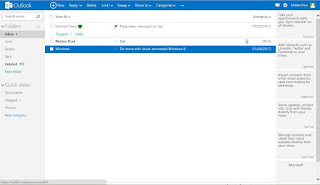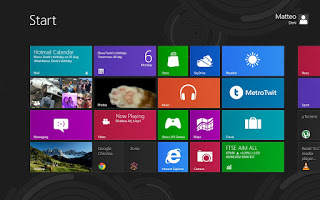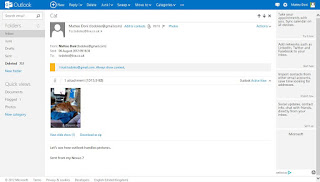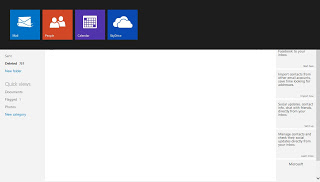The Posterous blogging platform will be shutting down on April 30th 2013. Since being acquired (or acqu-hired) by Twitter in March 2012, there have been few feature updates to the service.
On February 15th 2013 Sachin Agarwal, founder and CEO of Posterous, published a page linked to from the landing page with the announcement and instructions on how to export data from the service. The announcement itself follows.
As usual, feel free to leave comments and/or questions below. Here's a link to my practically unused Posterous space too.
On February 15th 2013 Sachin Agarwal, founder and CEO of Posterous, published a page linked to from the landing page with the announcement and instructions on how to export data from the service. The announcement itself follows.
So there goes another social media service. Tumblr seems to have won this section of the market, and definitely seems to have more traction.Posterous will turn off on April 30Posterous launched in 2008. Our mission was to make it easier to share photos and connect with your social networks. Since joining Twitter almost one year ago, we’ve been able to continue that journey, building features to help you discover and share what’s happening in the world – on an even larger scale.On April 30th, we will turn off posterous.com and our mobile apps in order to focus 100% of our efforts on Twitter. This means that as of April 30, Posterous Spaces will no longer be available either to view or to edit.Right now and over the next couple months until April 30th, you can download all of your Posterous Spaces including your photos, videos, and documents.Here are the steps:Go to http://posterous.com/#backup.Click to request a backup of your Space by clicking “Request Backup” next to your Space name.When your backup is ready, you'll receive an email.Return to http://posterous.com/#backup to download a .zip file.If you want to move your site to another service, WordPress and Squarespace offer importers that can move all of your content over to either service. Just remember: you need to back up your Spaces by April 30.We’d like to thank the millions of Posterous users who have supported us on our incredible journey. We hope to provide you with as easy a transition as possible, and look forward to seeing you on Twitter. Thank you.Sachin AgarwalFounder and CEO
As usual, feel free to leave comments and/or questions below. Here's a link to my practically unused Posterous space too.