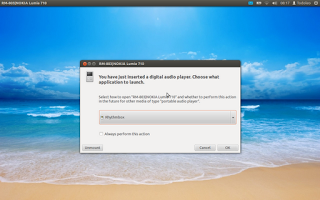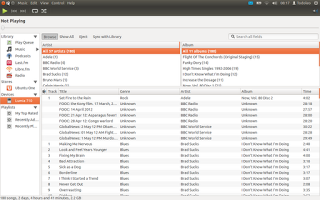I've had a Nokia Lumia 710 for a while now. This week I discovered I can use my Lumia 710 and manage media and content on it through my Ubuntu Linux machines, and I'm a very happy chappy as a result.
The Nokia Lumia 710 is one of Nokia's first Windows Phone 7 devices, the product of the Finnish company's leap of faith from a "burning platform" onto a lilly pad in the middle of a stormy ocean. Windows Phone 7 is Microsoft's smartphone operating system which it pitches as a competitor to Google's Android OS and iOS (which is shipped on Apple devices).
From the beginning of my ownership of the Nokia Lumia 710 I encountered frustration with some of the basic management of Windows Phone 7. Adding and managing media could only be done (up to now) from a Windows or OS X machine running the Zune software. Zune performs similar functions to iTunes, just that it uses a simplistically shiny UI which fits in well on Windows 8, but looks out of place and unintuitive on Windows 7. I have been an avid Linux user for many moons now, and Microsoft Windows is an OS I only boot into rarely if there is some slightly more complicated in phone rooting/ROMming that requires running applications on Windows. Hence my frustration: I have to restart my computer into Windows (7 most of the time on my desktop, 8 on my laptop), wait for the slower startup (it's so much faster in Ubuntu or Lubuntu!), update the antivirus (not an issue on Ubuntu or Lubuntu!) and open up Zune.
Zune is "shiny". I like it. I like it in the same sort of way that I like Windows Phone 7's user interface, and in the same way in which I adore the WebOS user interface. It's all about the UI, its fluidity and how intuitive it is. That's probably why I like the Android 4.0.x UI too: Matias Duarte, formerly of Palm where he designed the WebOS UI, is now the Director of Android operating system User Experience at Google.
At the beginning using the Zune software didn't work for me. Plugging the Nokia Lumia 710 into any USB port (either primary or secondary) was useless, it didn't show up in the device manager and Zune didn't know there was a Windows Phone 7 device connected to the computer. Only after I had reinstalled Windows 7 on my desktop did I manage to get the Lumia 710 and Zune to talk to each other. Finally I was able to synchronise music folders and podcasts with the device. This was a relief because I had been streaming podcasts over the interwebs through a browser, and this was severely affecting battery life. Once I had got used to the routine of synching the Lumia on a daily basis, things were fine.
When on holiday in Italy I was using my Nexus S as my main smartphone and the Lumia was relegated to being a wifi device when at home for Skype calls, mp3 player functions and playing a fantastic Xbox Live game called Flowers.
After having updated my Ubuntu and Lubuntu partitions on my laptop and desktop to the newest version of the distribution (12.04 Precise Pangolin), I stumbled across the fact that the Nokia Lumia 710 could be mounted as a media player. Once mounted, I could read and write the contents of the folders, manage photos, music and podcasts to the device. On Ubuntu, it even offered to manage the media player in Rythmbox, the media management application bundled with the pinky-orange Linux based OS.
Now that I don't have to boot into Windows so often I'm a happier Wobbles feeder. I can also reply to John C. Dvorak who was reiterating the fact that you HAVE to use Zune on TWiT last week: not any more! You can now live a Windows free life with your Windows Phone 7 smartphone. Until the next OS/firmware update that is... ;-)
As usual, feel free to leave comments and/or questions. I also started a thread on the MoDaCo forums about this so feel free to join the chatter about this there too.
The Nokia Lumia 710 is one of Nokia's first Windows Phone 7 devices, the product of the Finnish company's leap of faith from a "burning platform" onto a lilly pad in the middle of a stormy ocean. Windows Phone 7 is Microsoft's smartphone operating system which it pitches as a competitor to Google's Android OS and iOS (which is shipped on Apple devices).
From the beginning of my ownership of the Nokia Lumia 710 I encountered frustration with some of the basic management of Windows Phone 7. Adding and managing media could only be done (up to now) from a Windows or OS X machine running the Zune software. Zune performs similar functions to iTunes, just that it uses a simplistically shiny UI which fits in well on Windows 8, but looks out of place and unintuitive on Windows 7. I have been an avid Linux user for many moons now, and Microsoft Windows is an OS I only boot into rarely if there is some slightly more complicated in phone rooting/ROMming that requires running applications on Windows. Hence my frustration: I have to restart my computer into Windows (7 most of the time on my desktop, 8 on my laptop), wait for the slower startup (it's so much faster in Ubuntu or Lubuntu!), update the antivirus (not an issue on Ubuntu or Lubuntu!) and open up Zune.
Zune is "shiny". I like it. I like it in the same sort of way that I like Windows Phone 7's user interface, and in the same way in which I adore the WebOS user interface. It's all about the UI, its fluidity and how intuitive it is. That's probably why I like the Android 4.0.x UI too: Matias Duarte, formerly of Palm where he designed the WebOS UI, is now the Director of Android operating system User Experience at Google.
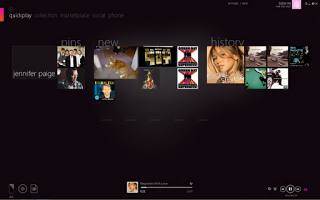 |
| Shiny! Shinier with Rachel Stevens |
When on holiday in Italy I was using my Nexus S as my main smartphone and the Lumia was relegated to being a wifi device when at home for Skype calls, mp3 player functions and playing a fantastic Xbox Live game called Flowers.
After having updated my Ubuntu and Lubuntu partitions on my laptop and desktop to the newest version of the distribution (12.04 Precise Pangolin), I stumbled across the fact that the Nokia Lumia 710 could be mounted as a media player. Once mounted, I could read and write the contents of the folders, manage photos, music and podcasts to the device. On Ubuntu, it even offered to manage the media player in Rythmbox, the media management application bundled with the pinky-orange Linux based OS.
Now that I don't have to boot into Windows so often I'm a happier Wobbles feeder. I can also reply to John C. Dvorak who was reiterating the fact that you HAVE to use Zune on TWiT last week: not any more! You can now live a Windows free life with your Windows Phone 7 smartphone. Until the next OS/firmware update that is... ;-)
As usual, feel free to leave comments and/or questions. I also started a thread on the MoDaCo forums about this so feel free to join the chatter about this there too.