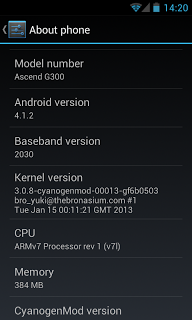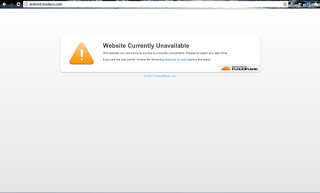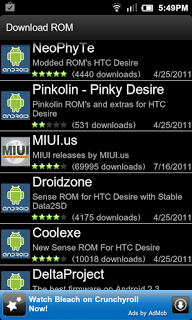I have often asked myself the question "What is MIUI?" when reading mentions of it in forums such as XDA Developers and MoDaCo. This morning I decided to investigate and noticed the answer to my question had been very close to me for a while.
 |
| My MIUI Homescreen on my HTC Desire |
MIUI is a CyanogenMod based Android distribution (ROM) with emphasis on creating and implementing a different user interface paradigm from the standard Android one. If you are already using CyanogenMod and/or have ROM Manager installed on your Android device, you may be able to download and install MIUI from ROM Manager. That is the way I installed MIUI on my HTC Desire this morning.
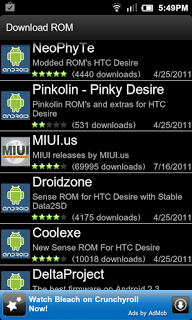 |
| MIUI in the "Download ROM" section of ROM Manager. |
Here are some more pictures of the MIUI homescreen with my choice of layout of widgets and apps. The MIUI launcher does not have an app drawer and as you should be able to tell looks like Apple's iOS user interface. The MIUI user interface does keep the classic Android notification pulldown bar, and has its own framework of fonts, colours and UI frames.
 |
| MIUI lockscreen. Very sleek! |
The version of MIUI I am using at the moment is 1.7.15 which is based on Android 2.3.4. Performance is good, and I'm won over by the shiny and responsive interface. Well done and thank you to all those involved in the development and distribution of this fantastic ROM.
As usual, feel free to leave comments and/or questions and Google +1 at the end of the post!