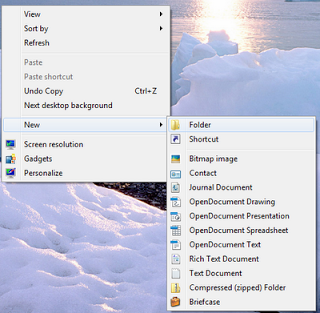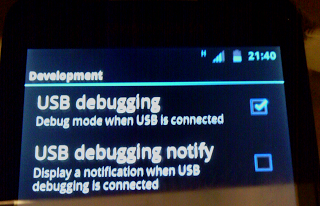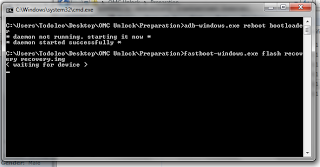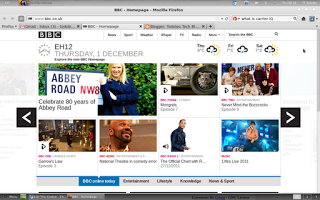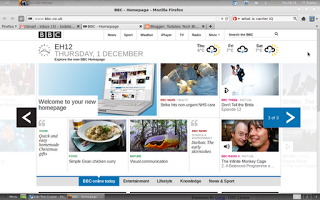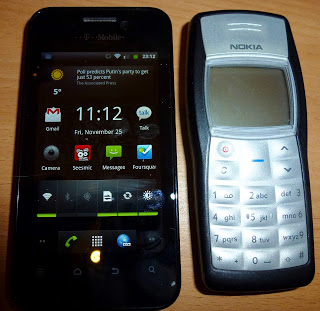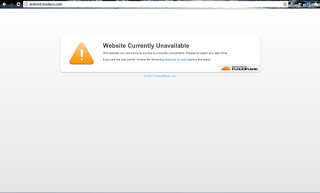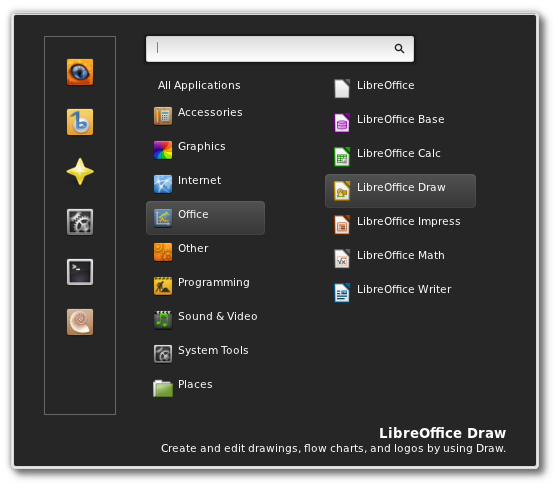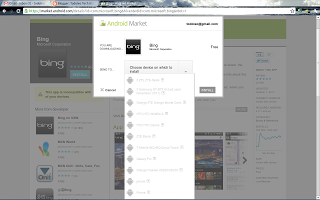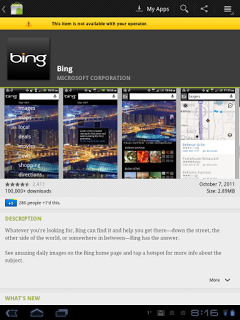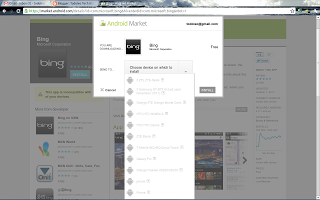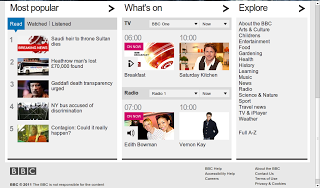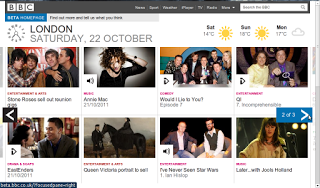I've been using the HTC Wildfire S as my main phone for most of the last few months. The small smartphone is HTC's follow up to the incredibly successful Wildfire, and the improvements on its predecessor are impressive. Android Gingerbread and HTC Sense are a delight in this small package.
It is difficult to review the Wildfire S and ignore its predecessor, the original Wildfire.
Compared to the original HTC Wildfire, the HTC Wildfire S is smaller, has shed the optical trackball and gained a slightly faster processor, a higher resolution screen and a bit of polish. The Wildfire S feels good to hold, and I like the semi rubberised back, it gives you a sense of confidence while holding the phone.
The 5 Megapixel camera is as good as, if not better than the original Wildfire's for still images. As a former HTC Desire user it is a small step down, but in the sub £200 handset market segment I think it is second to none. On the downside the video recording is not great. Resolution of videos maxes out at 640x480 resolution, probably due to the slow chipset on the device. It would have been nice to have 720p recording.
 |
| An example of picture taken with the Wildfire S |
HTC Sense on top of Android Gingerbread (2.3) maximises the possible efficiencies that can be obtained with the 600 MHz processor while still delivering plenty of HTC's eye candy UI. I hate to imagine how clunky Sense would be like on top of Android FroYo (2.2) or Eclair (2.1)... As a Vanilla Android UI user (even on the HTC Desire) HTC Sense (version 2.1 on the Wildfire S) takes a little bit of getting used to. For someone who hasn't used Android before it would be easy to get used to and simple to live with.
Battery life is pretty good with the standard battery that comes with the device. Due to the fact that I am a "Power User" of Android devices, I invested in a high capacity extra battery for the Wildfire S so that I could get through overnight trips and holidays. It is fairly easy to find reasonably priced extra batteries for less than £10 on eBay. I also picked up a cheap screen protector and gel case for less than £5.
Internal storage on the Wildfire S is fairly limited (512MB), but thanks to the version of Android it is running (2.3 Gingerbread) it is pretty easy to transfer your extra applications to the memory card (through Settings => Applications => Manage Applications). The Wildfire S also comes with a 2GB MicroSD card and will accept larger capacity ones up to 32GB.
Angry Birds (the Litmus test of smartphones nowadays...) runs smoothly and looks great on the 320x480 display. Multitouch and responsiveness are excellent.
If you like tinkering with Android smartphones and loading custom ROMs, the HTC Wildfire S may not be for you. HTC have made it incredibly difficult to root the device and change the bootloader. I hope the clever crowd at
MoDaCo and
XDA Developers manage to get the device rooted and get CyanogenMod running on it one day.
The Wildfire S is an exellent value for money smartphone that will no doubt be very successful. It may not be for the ROM hackers and uber geeks, but it is the sort of smartphone the average smartphone user will find simple and useful and probably get a couple of years use out of without being too frustrated.
As usual, feel free to leave comments and/or questions either here or on the
MoDaCo forum here.