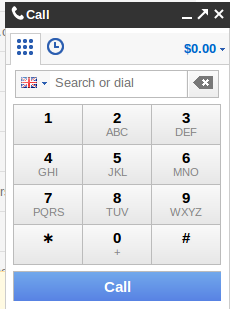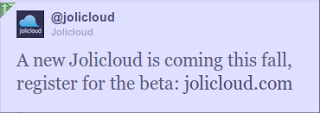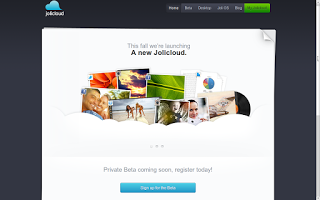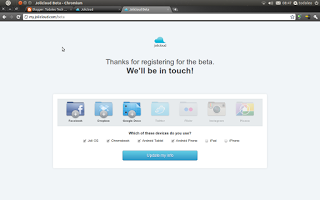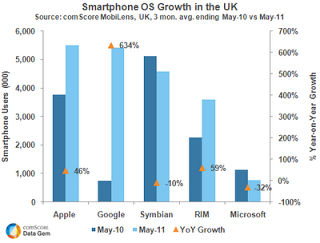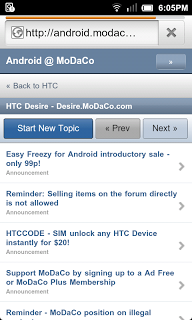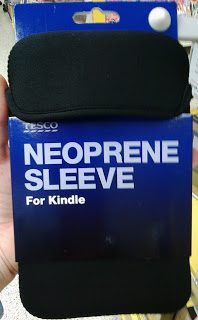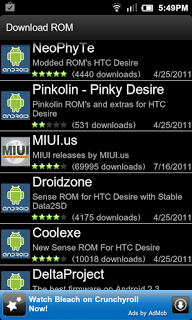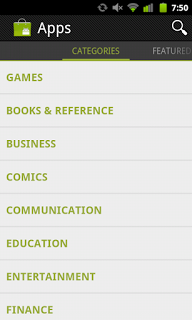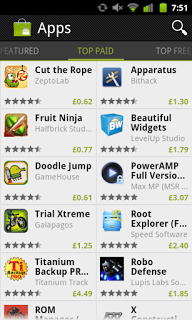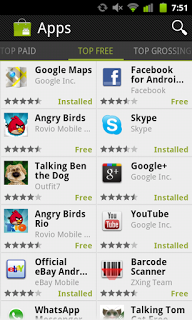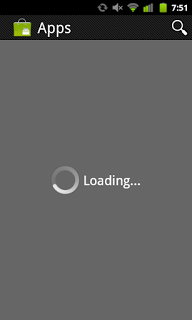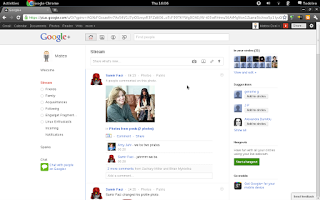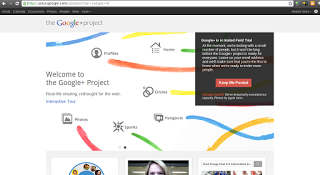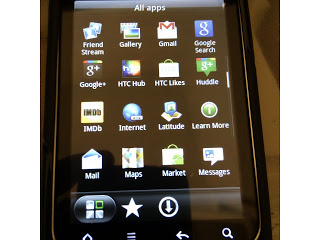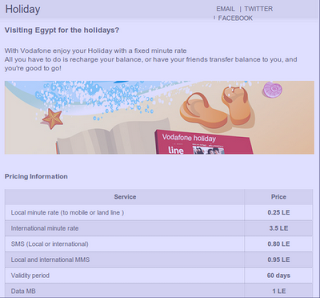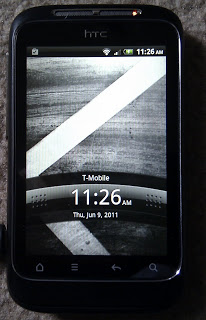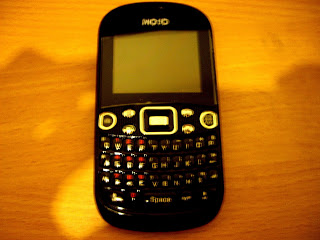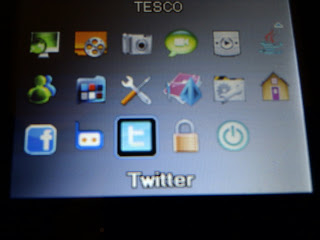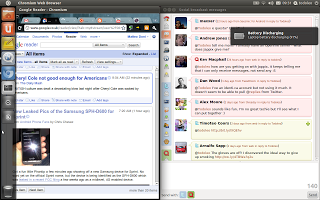This is a handset that I was really excited about: the Tesco Mobile Mojo Chat...
On paper it looked really good: QWERTY keyboard, 1.3 MP camera, colour LCD screen, Facebook and Twitter and a memory card to use as storage for the inbuilt Mp3 player. I was expecting to have the holy grail of "feature phones" (or for the less politically correct: "dumbphones"). All this cheap awesomeness for £24.97 without having to buy a credit top-up (I was going to use my Tesco Mobile Pay Monthly SIM-card).
Sadly all my expectation that had been built up by the delayed release of the handset was deflated within minutes of turning the device on. The clickety keyboard I could have lived with, but the performance on the mobile web and the Java apps I wanted not working were so disappointing I almost went shopping at Iceland for a large tub of ice cream and torrented
Field of Dreams. I felt like crying.
The user interface is not terrible at higher menu level, as long as all you want to do is make voice calls and send text messages. The camera is pretty intuitive to use as well, so not all is bad. Sadly the results with the camera are. Here's a sample of the snappers imaging capabilities:
One of the most important things I wanted to do with the Tesco Mobile Mojo Chat was keep up to date with Twitter (and if possible Identi.ca too). I wish I hadn't wasted time trying to do that. The Twitter icon in the main menu raised what was left of my enthusiasm just enough to make me feel the disappointment even more.
Clicking on the Twitter icon in the main menu takes you to the mobile Twitter website on the phone's web browser. Once I had found the "Sign In" button on the terrible screen and clicked it, 3 times out of 5 I got an error message. The 2 times out of 5 I did get through to signing into Twitter I then got a message telling me that the website was not supported or that the connection had been interrupted by the host. This was the "deal breaker" for me. (thanks Liz Lemon!)
I tried to salvage the situation by installing Opera Mini on the Mojo Chat. It was simply not possible through the web browser on the device, so I tried loading the java file on the microSD and installing form there. As you can probably expect with the way this review is going, it was not possible.
I made a last effort and tried installing the GMail java application because the Mojo Chat seems not to have an email client. As with Opera Mini, getting GMail installed didn't work both through the browser and sideloading it through the microSD card.
I really wanted to like this device. I really, really did. I had hopes this device would be similar to the INQ Mini Chat. Sadly the Tesco Mobile Mojo Chat has disappointed me. In terms of usable functionality it is on a par with the
Royal Wedding phone. When it makes an attempt at doing cleverer stuff it fails miserably. If you want a phone that just makes calls and you you use lots of texts, this may be an affordable option with a QWERTY keyboard. The Tesco Mobile Mojo Chat is not for me. Tomorrow morning it's being returned to the Tesco Phone Shop.
Feel free to leave comments and/or questions.